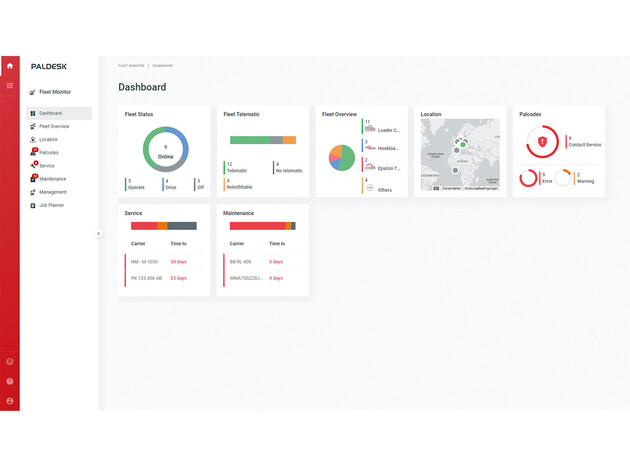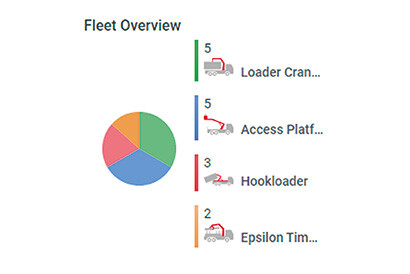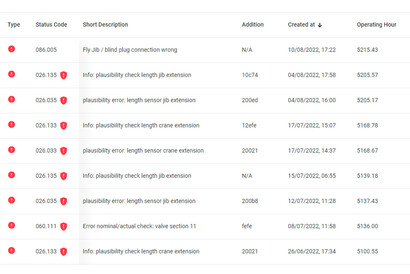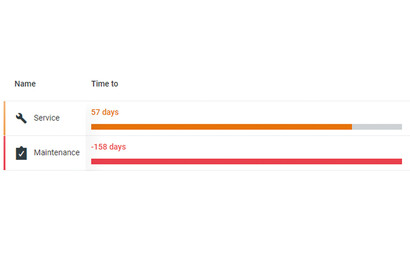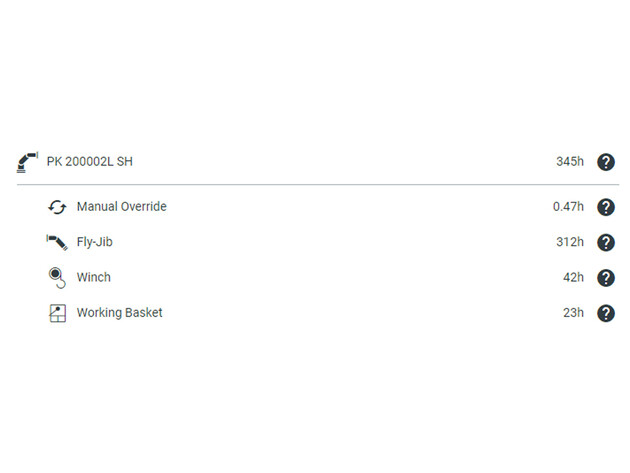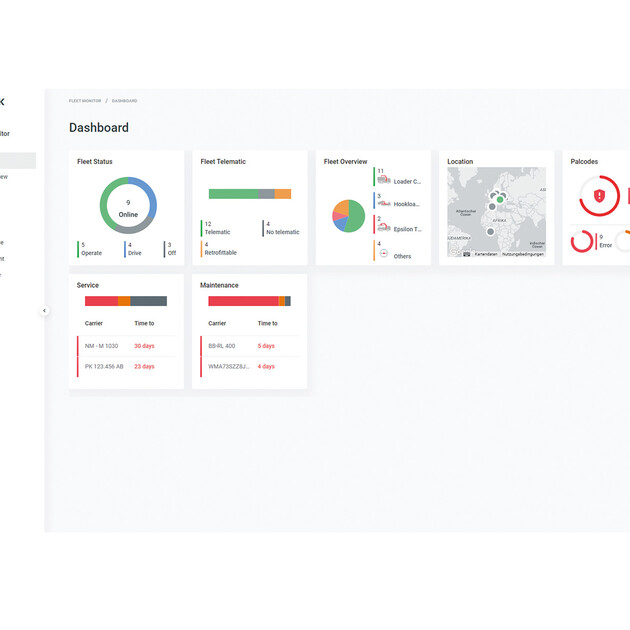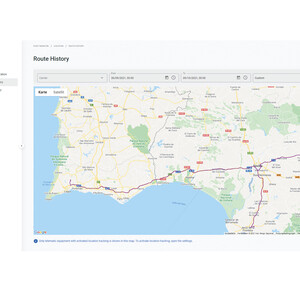FLEET MONITOR
PROFESSIONAL FLEET MANAGEMENT
PALFINGER FLEET MONITOR gives you an overview of everything you need to know about your PALFINGER lifting solution as a business operator and fleet manager, from due maintenance to the current location of your equipment. Schedule jobs, keep track of servicing dates and improve your efficiency.