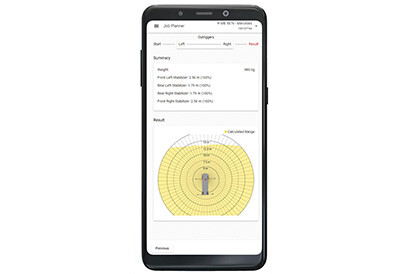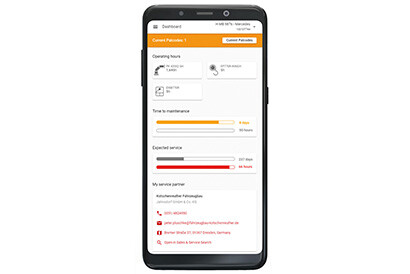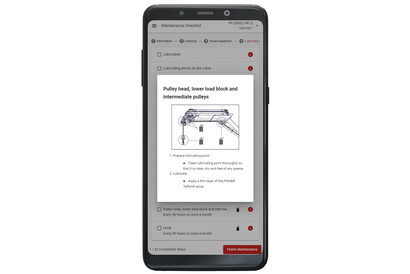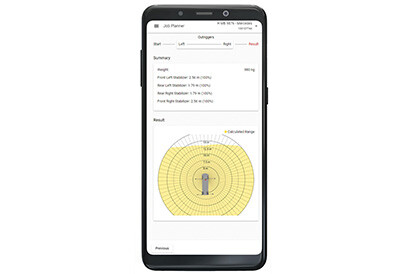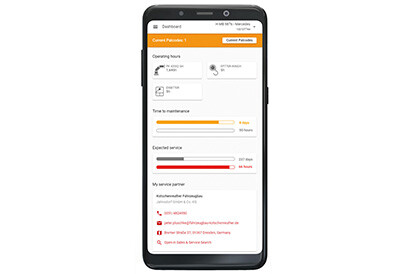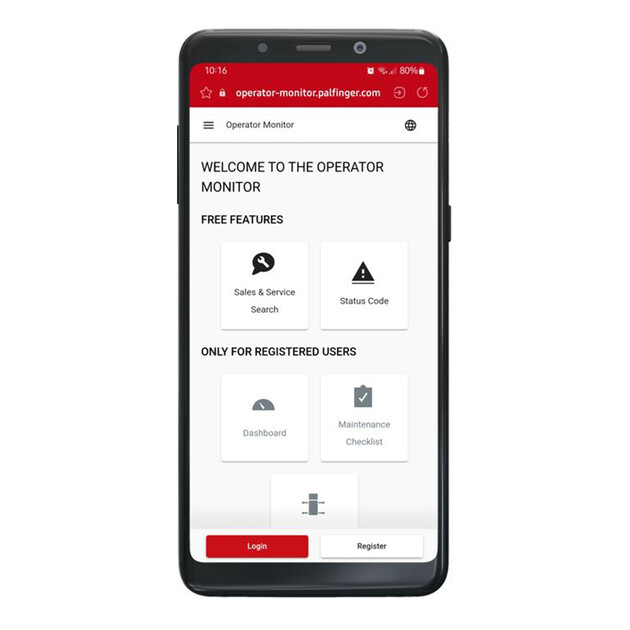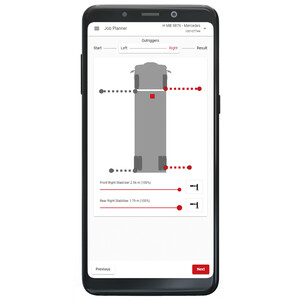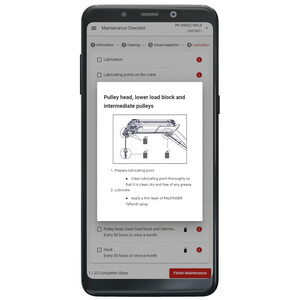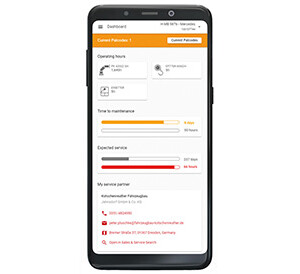Operator Monitor
MOBILE APP FOR MACHINERY OPERATORS
As an operator, you are often left to your own devices. With PALFINGER OPERATOR MONITOR, it is easier than ever before to respond to the situation in the field quickly and efficiently by yourself, no matter where you are. You can use the intuitive app on a smartphone or tablet, and it offers machinery operators useful features such as a mobile maintenance list and a job planning wizard.